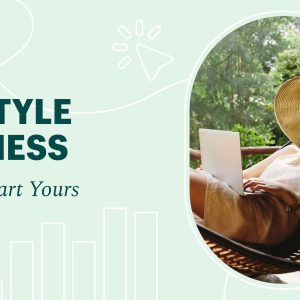In today’s ever-evolving work landscape, the home office has become a hub of productivity and creativity for millions of people. As the boundaries between work and home continue to blur, having the right tools at your disposal is essential. One of the most crucial tools for a home office is the printer. Whether you’re printing documents for work, school assignments, or personal projects, selecting the right printer can significantly impact your efficiency and the quality of your output. In this comprehensive guide, we’ll explore the key factors to consider when choosing the perfect printer for your home office, ensuring that you make an informed decision tailored to your specific needs.
Chapter 1: Assessing Your Home Office Printing Needs
Before diving into the world of printers, it’s essential to take a moment to assess your specific printing needs. Every home office is unique, and understanding your requirements is the first step toward making the right choice.
1.1 Document vs. Photo Printing
Consider the type of printing you do most frequently. If you primarily print text documents, a monochrome or color laser printer might be the best choice. However, if photo printing is a significant part of your work, an inkjet printer with high-resolution capabilities may be more suitable.
1.2 Volume of Printing
Evaluate the volume of printing you anticipate. If your home office requires high-volume printing on a regular basis, a printer with a larger paper capacity and faster printing speeds would be ideal. For occasional printing, a compact, entry-level printer may suffice.
1.3 Scanning and Copying Needs
If you frequently need to scan and copy documents, consider a multifunction printer (MFP) or all-in-one (AIO) printer that combines printing, scanning, and copying functionalities in one device.
1.4 Wireless and Mobile Printing
Think about your connectivity preferences. Wireless printing and mobile printing options can provide greater flexibility, allowing you to print from various devices without the hassle of cables.
1.5 Specialized Printing
Consider any specialized printing needs, such as label printing, envelope printing, or high-quality photo printing. Some printers are better suited for specific tasks.
Chapter 2: Printer Types and Technologies
Understanding the different types of printers and the technologies they use is crucial to making an informed decision. Let’s explore the primary printer types and technologies available for your home office:
2.1 Inkjet Printers
Inkjet printers are versatile and suitable for various tasks. They excel in color printing and are often preferred for photo printing due to their ability to produce high-quality images. They are typically more affordable upfront but may have higher long-term ink costs.
2.2 Laser Printers
Laser printers are known for their speed and precision, making them excellent choices for high-volume text printing. They use toner cartridges, which tend to be more cost-effective over time. Monochrome laser printers are ideal for text-heavy tasks, while color laser printers offer quality color output.
2.3 All-in-One Printers (AIOs) or Multifunction Printers (MFPs)
AIOs or MFPs combine printing, scanning, copying, and sometimes faxing functionalities in a single device. They are space-saving and convenient for home offices with diverse needs.

2.4 Thermal Printers
Thermal printers are specialized devices used primarily for tasks like barcode and label printing. They are not suitable for general office printing needs but can be invaluable for specific applications.
2.5 3D Printers
For those involved in product design or prototyping, 3D printers offer the capability to create three-dimensional objects from digital files. While less common in home offices, they are essential for specific industries.
Chapter 3: Printer Features and Specifications
Now that you have a better understanding of printer types, let’s delve into the key features and specifications you should consider when selecting a printer for your home office:
3.1 Print Speed
Print speed is measured in pages per minute (PPM) and determines how quickly your printer can produce documents. If you have high-volume printing needs, a faster print speed can significantly enhance your productivity.
3.2 Resolution
Resolution, measured in dots per inch (DPI), affects print quality. Higher DPI values result in sharper and more detailed prints, which is crucial for photo printing and graphics-intensive tasks.
3.3 Paper Handling
Consider the printer’s paper capacity and handling capabilities. If you frequently print on various paper sizes or types, look for a printer with multiple paper trays or manual feed options.
3.4 Connectivity Options
Evaluate the connectivity options available. Wi-Fi, Ethernet, and USB connections are common, but some printers offer additional features like Bluetooth or NFC for easy mobile printing.
3.5 Duplex Printing
Duplex printing, or automatic double-sided printing, can save you time and paper costs. Look for a printer that offers this feature if you often print on both sides of the paper.
3.6 Ink or Toner Costs
Take into account the ongoing costs of consumables, such as ink cartridges or toner. Some printers are more cost-effective in the long run due to lower ink or toner costs, while others may have higher ongoing expenses.
3.7 Mobile Printing
If you frequently work with smartphones or tablets, choose a printer that supports mobile printing apps like AirPrint (iOS) or Google Cloud Print (Android). This
feature allows for seamless printing from your mobile devices.
3.8 Security Features
Consider security features, especially if you handle sensitive documents. Some printers offer features like secure print, PIN code access, and data encryption to protect your information.

3.9 Color Management
For accurate color reproduction, ensure that the printer offers color management options. Calibrating the printer for consistent color output is crucial for design and branding work.
Chapter 4: Budget Considerations
Setting a budget is a crucial step in choosing the right printer for your home office. While you may be tempted to opt for the most feature-rich printer available, it’s essential to balance your needs with your budget.
4.1 Upfront Costs
Consider the initial purchase price of the printer. Inkjet printers are often more affordable upfront, while laser printers, especially color lasers, tend to have a higher initial cost.
4.2 Operating Costs
Factor in the ongoing operating costs, including ink or toner replacement costs and paper expenses. A printer with lower operating costs may be a more cost-effective choice over time.
4.3 Total Cost of Ownership (TCO)
Calculate the TCO, which includes both upfront and ongoing costs. This holistic approach helps you make a more informed decision about the long-term affordability of a printer.
4.4 Warranty and Support
Check the warranty and support options offered by the manufacturer. A longer warranty period and reliable customer support can provide peace of mind and assistance if issues arise.
Chapter 5: Space and Design Considerations
The physical dimensions and design of your printer can impact the overall functionality and aesthetics of your home office. Consider the following factors:
5.1 Size and Footprint
Measure the available space in your home office and choose a printer that fits comfortably without overcrowding the area. Compact printers are ideal for smaller spaces.
5.2 Noise Level
Some printers can be noisy during operation. If you require a quiet work environment, look for printers designed for minimal noise emissions.
5.3 Aesthetics
While not a primary concern, the visual design of your printer can contribute to the overall ambiance of your home office. Select a printer that complements your workspace’s style.
5.4 Accessibility
Ensure that the printer’s controls and paper trays are easily accessible. A user-friendly design can streamline your workflow and reduce frustration.
Chapter 6: Brand Reputation and Reviews
Research the reputation of the printer brands you’re considering. Read user reviews and expert opinions to gain insights into the reliability, performance, and customer satisfaction associated with specific models and brands.
6.1 Reliability
Choose a reputable brand known for producing reliable printers. Reliability is crucial to minimize downtime and frustration in your home office.
6.2 Customer Support
Investigate the quality of customer support provided by the manufacturer. Prompt and helpful customer support can be invaluable when troubleshooting issues.
6.3 User Reviews
Read user reviews on e-commerce websites and forums to learn about real-world experiences with the printer models you’re considering. Pay attention to common praises and complaints.
Chapter 7: Sustainability and Eco-Friendly Printing
As environmental consciousness grows, consider the eco-friendliness of your printer:
7.1 Energy Efficiency
Look for printers with energy-saving features like sleep modes and automatic shut-off. Energy-efficient printers can reduce your environmental impact and energy bills.
7.2 Eco-Certifications
Check if the printer has received eco-certifications, such as ENERGY STAR. These certifications indicate that the printer meets specific environmental performance criteria.
7.3 Recycling Programs
Some manufacturers offer recycling programs for used ink cartridges and toner. Participating in these programs helps reduce landfill waste.
Chapter 8: Future-Proofing Your Choice
Investing in a printer that can adapt to your evolving needs is a wise decision. Consider future-proofing factors:
8.1 Upgradeability
Choose a printer with expansion options, such as additional paper trays or memory upgrades, to accommodate future growth in your home office.
8.2 Compatibility
Ensure that the printer is compatible with the operating systems and software you plan to use in the future. Look for firmware updates and driver support.
8.3 Wireless and Cloud Integration
Select a printer with wireless and cloud printing capabilities, allowing you to seamlessly integrate new devices and workflows as your needs evolve.
8.4 Network-Ready
If you anticipate adding more devices to your home office network, consider a network-ready printer that can easily connect to your network.
Choosing the right printer for your home office is a decision that can significantly impact your productivity and the quality of your work. By assessing your specific printing needs, understanding printer types and technologies, considering features and specifications, setting a budget, evaluating space and design considerations, researching brand reputation, and considering sustainability and future-proofing factors, you can make an informed choice that aligns with your unique requirements. With the right printer by your side, your home office can be a hub of efficiency, creativity, and productivity, ensuring that your work meets the highest standards of quality and professionalism.